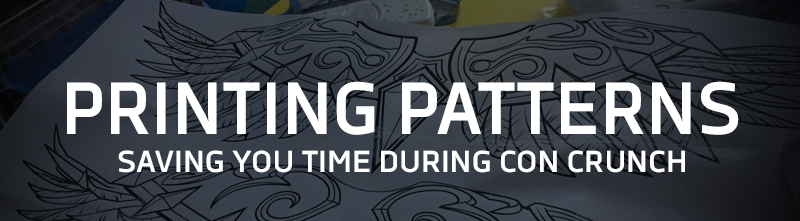First, you’ll need one of my patterns. If the PDF file contains a vector that covers 1 full page that hasn’t been set to a 1:1 scale compared to your reference character, proceed to the following below. I’ve also included a printable PDF of these instructions just in case you would like to take it offline.
Print this tutorial: Download here
Why don’t I do a 1:1 scale of patterns, you may ask?
Simply put – Everyone has different heights in relation to their character, so pattern scaling may vary between people and their unique body types. Others may prefer a larger or smaller prop, so I leave the scaling up to you to decide. I already saved you a good amount of time laying out a lossless high resolution pattern reference, saving you precious time during that con crunch season!
All you have to do is download a pattern and print it out! No more wasting time manually drawing out your template!
If you want detailed instructions on how to determine the correct percentage % to fill in for your own scaling, please read this tutorial!
Free Cosplay PDF Patterns
Adobe Reader DC
If Adobe does not have the option to [Tile All Pages] when printing, it may not be supported.
Below instructions apply if you have a standard office printer that usually handles letter size (8.5 x 11” paper). Otherwise if you have a large scale printer, you will need to consult your printer’s manual or adjust the scaling according to your large scale printer’s settings.
1. Open your PDF file with Adobe Reader DC
2. Click File > Print
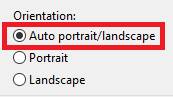
Refer to image below
On the bottom, set your orientation to Auto portrait/landscape
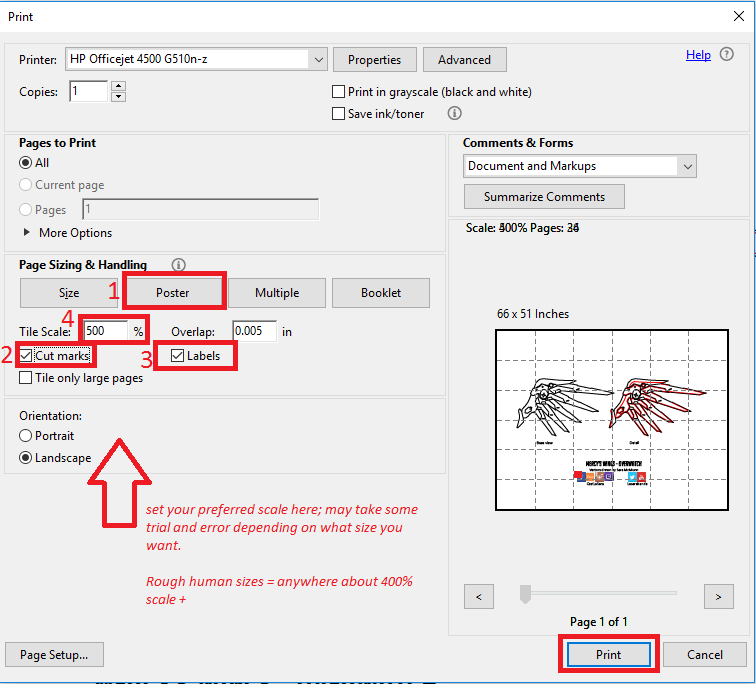
Adobe Acrobat / Reader X
If Adobe does not have the option to [Tile All Pages] when printing, it may not be supported.
Below instructions apply if you have a standard office printer that usually handles letter size (8.5 x 11” paper). Otherwise if you have a large scale printer, you will need to consult your printer’s manual or adjust the scaling according to your large scale printer’s settings.
-
- Open your PDF file with Adobe Acrobat / Reader
- Click File > Print
Refer to image below
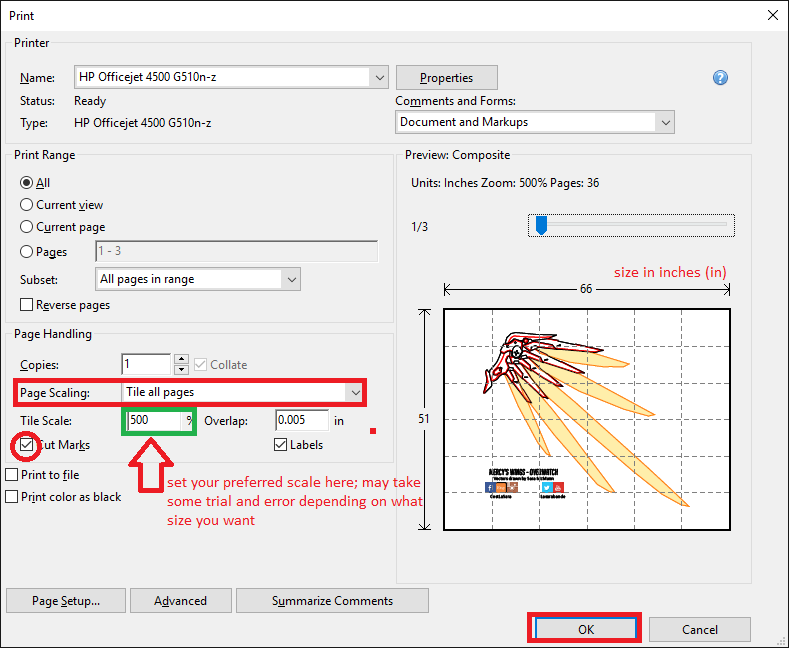
Set Page Scaling to [Tile all pages], then experiment as to how much you want your scale to be under [Tile Scale %, in green]. Results may vary as no two body sizes are the same.
For more information, please visit: https://helpx.adobe.com/acrobat/kb/print-posters-banners-acrobat-reader.html
Feel free to contact me if you have any questions!