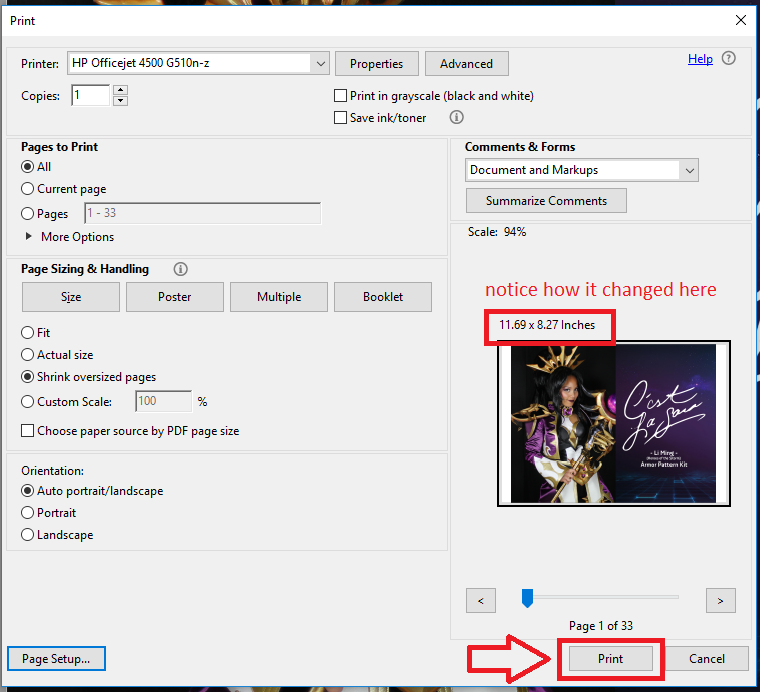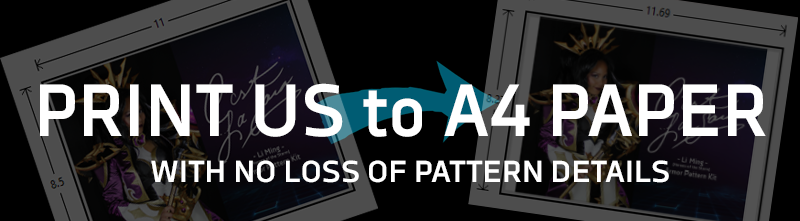If you are printing a US Letter PDF file (8.5″ x 11″ or 215.9 x 279.4mm) to A4 size (210 x 297mm) where there is no A4 PDF version size available, please refer to the following instructions below. I have also included a printable PDF of these instructions just in case you would like to take this offline.
Print this tutorial: Print US Letter to A4 PDF instructions
These instructions are specific to files that…
• Do not need to be scaled (I already did that for you, unless specified otherwise)
• No A4 size document is available and it’s in another size format (i.e. US Letter)
We are simply printing a US Letter file to A4 without having to change the original PDF document size.
You will need:
- Adobe Reader (FREE) – link to download HERE
—or—
- Adobe Acrobat (comes with a paid license with Adobe CC or Creative Suite)
Click below if you need to get yourself a cosplay pattern! Most of my patterns come with US Letter and A4 printouts, but if you still need further assistance, this tutorial will help you print to A4 without losing any details from the paper size conversion!
Free Cosplay PDF Patterns
For Adobe Acrobat / Reader X:
- Open the PDF File
- On the top toolbar, go to File > Print
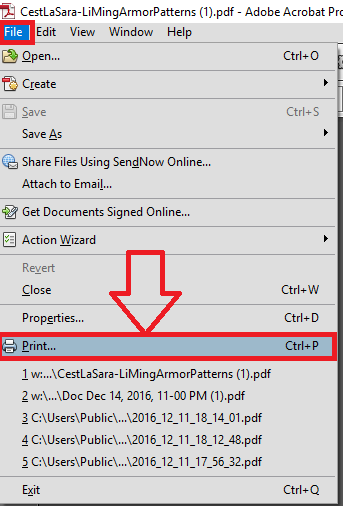
- Go to Page Setup
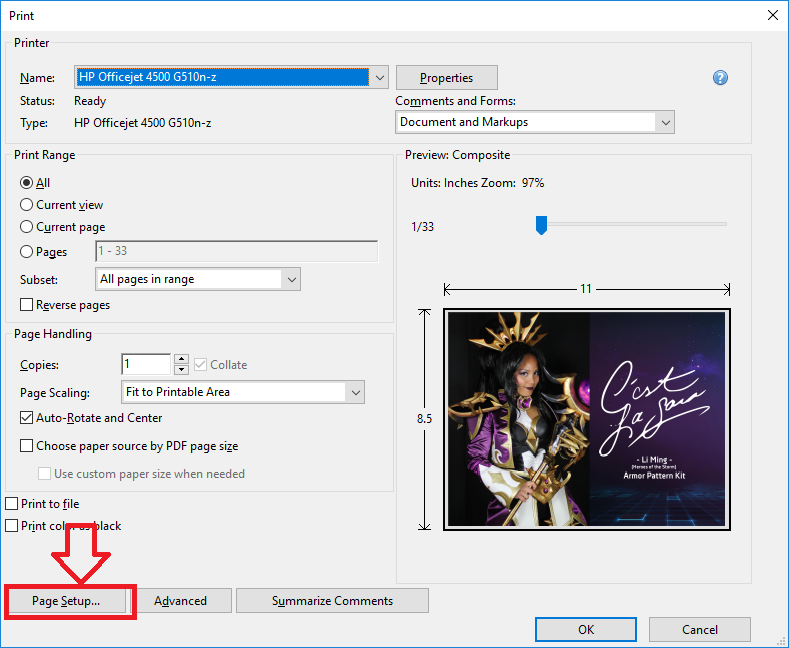
- Change the Paper > Size to A4
Then click OK.
- Click Print
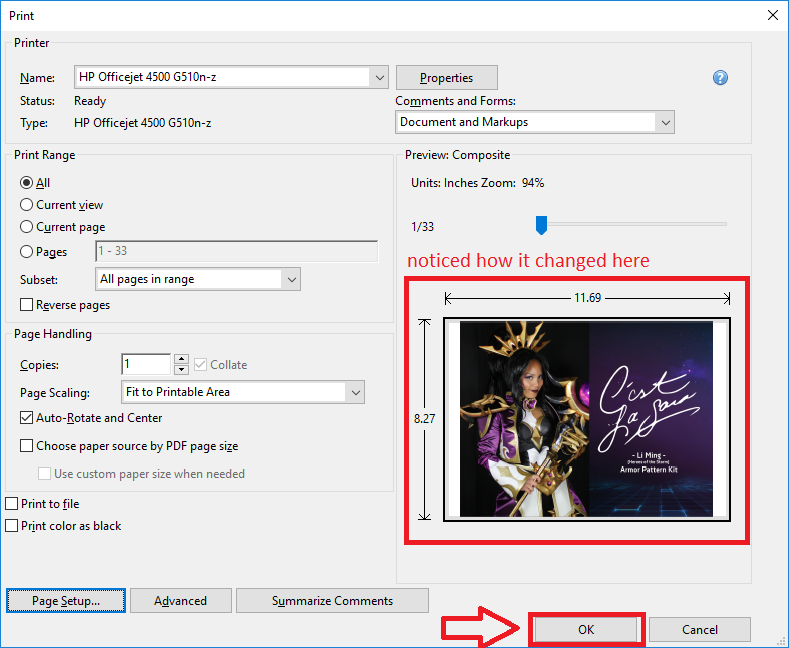
For Adobe Acrobat / Reader DC:
- Open the PDF file
- On the top toolbar, go to File > Print
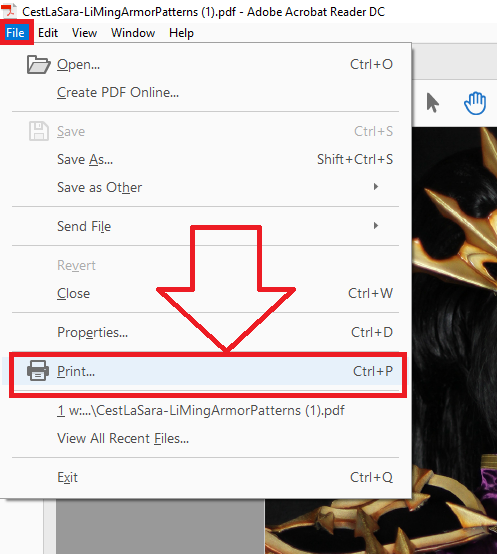
- Go to Page Setup
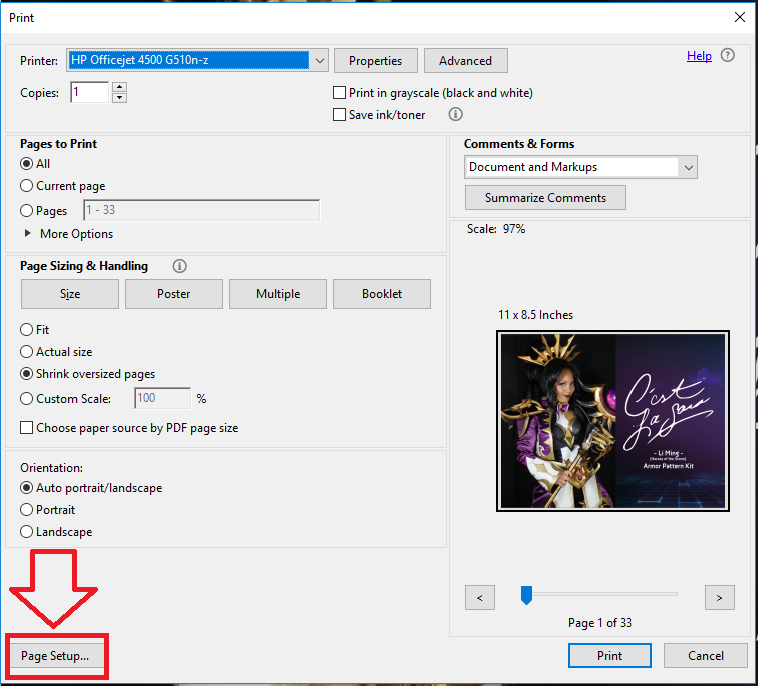
- Change the Paper > Size to A4.
Then click OK.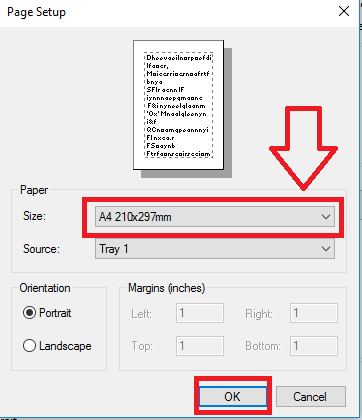
- Click Print