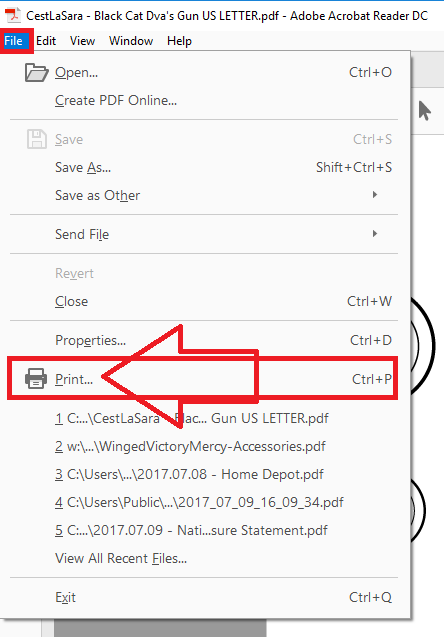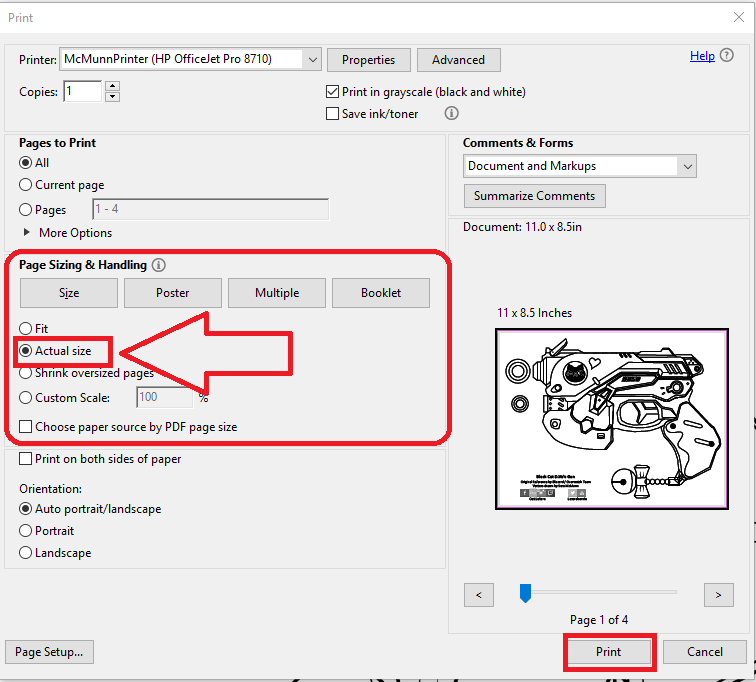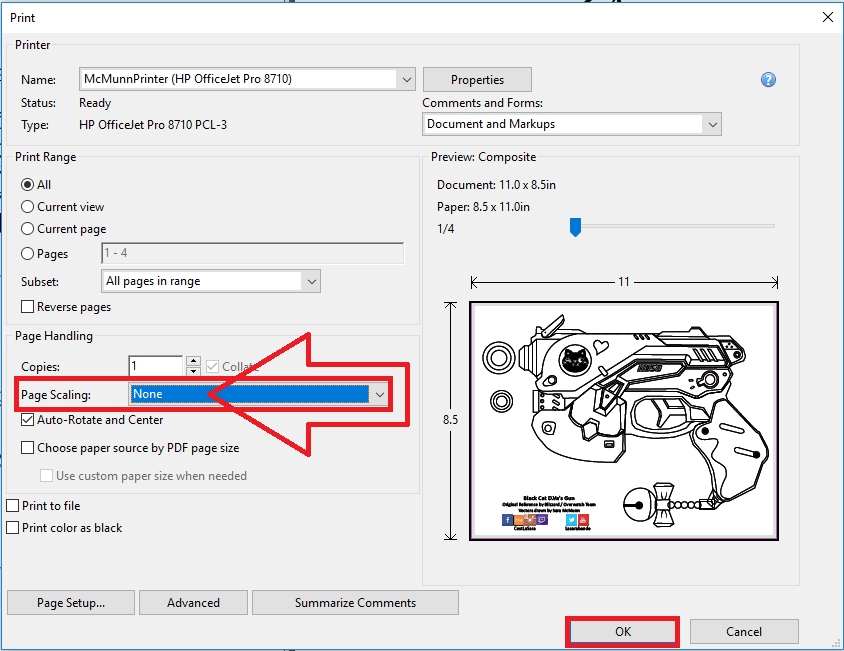These instructions apply if you have purchased one of C’est La Sara patterns that do not need additional scaling!
If the description states that the pattern is a 1:1 scale, please read these instructions carefully.
This tutorial is also available in print version here!
If the pattern you are printing is NOT 1:1 and you need to do your own scale, please see this tutorial for instructions:
https://www.cestlasara.com/2017/02/18/print-cest-la-sara-pdfs-to-scale/
If you need some cosplay patterns, click to download below!